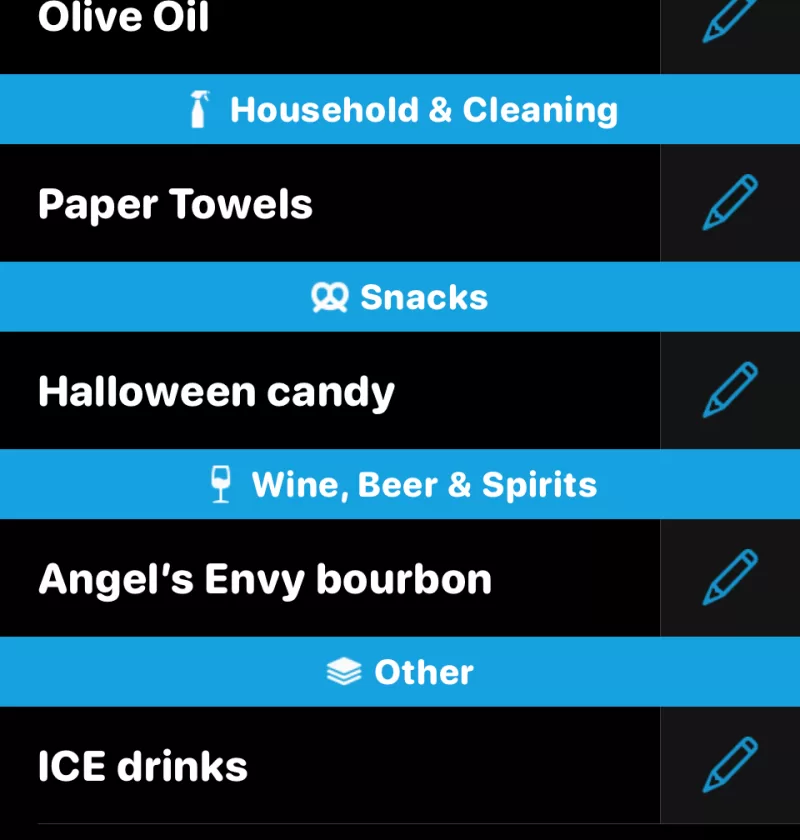AnyList: The Best Grocery List App for Foodies and At-Home Cooks
If you’re a passionate foodie or a home cook who loves experimenting in the kitchen, you know the value of being organized. From meal planning to grocery shopping, having the right tools can make all the difference. AnyList is hands down the best grocery list app for those who take their culinary experiences seriously. AnyList is the Grocery List for Foodies and At-Home Cooks. With features that cater to food enthusiasts, it’s more than just a list—it’s a complete meal planning companion.
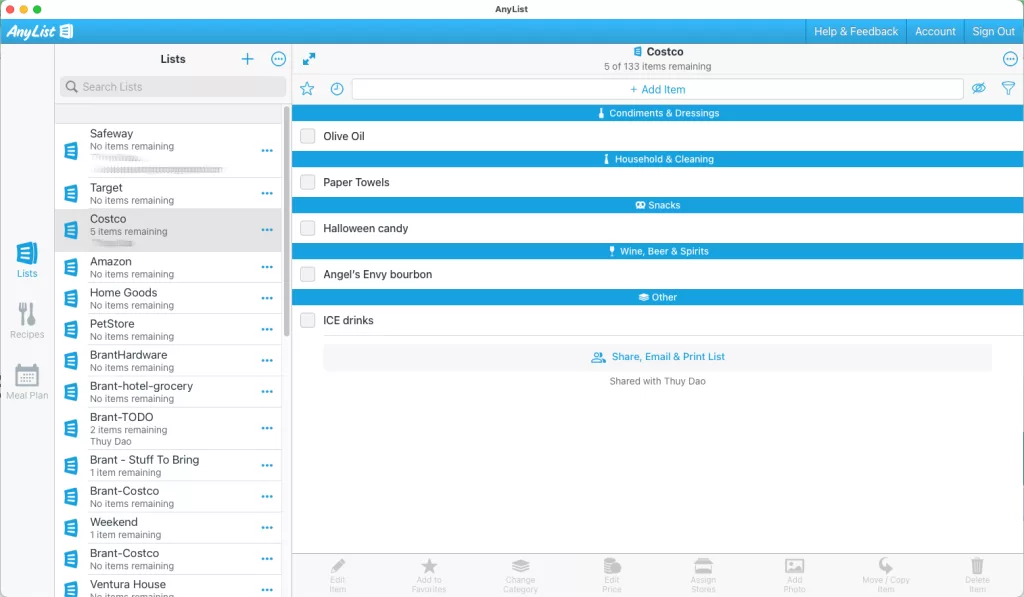
Why AnyList is the Best for Foodies and Home Cooks
- Easy Recipe Import and Organization
One of AnyList’s most powerful features is its seamless recipe import. Foodies who scour the web for new dishes will appreciate how easy it is to save recipes from your favorite websites with just a tap, both on desktop and mobile. Once saved, recipes are neatly organized in the app, allowing you to quickly access them when it’s time to cook. This means you can bring the internet’s vast collection of gourmet recipes right to your fingertips. No more toggling between tabs or screenshots. Check out the video above which outlines how easy it is to utilize AnyList’s Google Chrome Extension to save a recipe (and check out that yummy Mac & Cheese recipe, while you are at it!) - Smart Grocery Lists Tailored for Your Cooking Needs
The hallmark of AnyList is its customizable grocery lists. This feature is perfect for anyone serious about meal prep. You can easily add items with categories like produce, meat, or pantry staples. Whether you’re whipping up a quick weeknight dinner or preparing a multi-course meal, you’ll have everything sorted for an efficient shopping experience. Most powerfully, you can quickly add all the ingredients needed for a saved recipe into a list for shopping. The app also remembers your frequently bought items, making it smarter and more intuitive the more you use it. - Meal Planning Simplified
For foodies and at-home cooks who plan meals in advance, AnyList offers a built-in meal planner. You can drag and drop your saved recipes directly into your weekly plan. The app will automatically generate the corresponding grocery list. This saves both time and effort, ensuring that you have all the ingredients on hand when it’s time to cook. It’s especially handy for those with busy schedules or for anyone who loves to cook elaborate meals on the weekends. - Real-Time Sharing for Collaborative Cooking
Cooking isn’t always a solo activity, especially for food lovers who enjoy hosting dinners or sharing culinary tasks with a partner. With AnyList’s real-time sharing, you can sync grocery lists and meal plans with family members or friends. This means everyone is on the same page, whether you’re cooking together or just making sure someone else grabs that missing ingredient from the store. - Recipe Customization for Every Diet
Foodies often have specific preferences, whether it’s a dietary restriction, a love for fascinating flavors, or the desire to experiment with different cooking techniques. AnyList’s recipe customization tools allow you to adjust ingredients, add notes, and tag recipes based on diet type (e.g., vegan, gluten-free). This way, you can filter recipes according to your preferences and plan meals that are perfectly suited to your tastes.
Key Features that Make AnyList Grocery List Stand Out for Foodies
- Voice Assistant Integration: Sync AnyList with Alexa or Siri for hands-free use, perfect for when you’re multitasking in the kitchen.
- Automatic Recipe Scaling: Need to adjust portion sizes? AnyList does the math for you, scaling recipes up or down depending on how many servings you need.
- Item Suggestions: When creating grocery lists, the app provides smart suggestions, speeding up the process. This also ensures you don’t forget key ingredients.
- Sync Across Devices: Access your lists and recipes from your smartphone, tablet, or computer. Meal plans are always at your fingertips.
AnyList Works Where You Work
AnyList has multiple apps for your needs, which makes it perfect Grocery List App for Foodies. For mobile, AnyList provides both iOS and Android apps. If you are a Mac user, like I am, they also provide a MacOS app, that makes it very easy to quickly add items to your grocery lists while on your computer. If you aren’t a Mac computer user, there’s also a convenient web interface which mirrors the exact functionality in the apps.
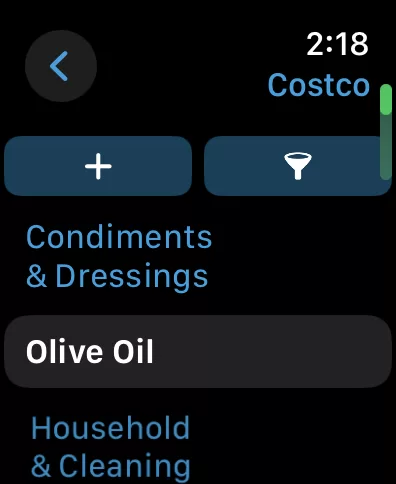
Finally, and perhaps one of the nicest things for me is that they have an AppleWatch app, allowing you to cross items off your grocery list on your watch. Gone are the days of having to unlock your phone on every aisle and looking like a fool using FaceID! This changed my life!
Yes, this is my Costco list. As you may already know, I’m a big proponent of Costco for pretty much everything they stock. If you are looking for a great affordable wine option to serve next to your next great dish, check out my reviews for Cabernet Sauvignon Review: Kirkland Signature 2021 Alexander Valley and Sauvignon Blanc Review: Kirkland Signature 2021 Marlborough Ti Point, both of which can be found at your local Costco.
Conclusion
Whether you’re an amateur chef or a seasoned home cook, AnyList offers a suite of features that elevate meal planning and grocery shopping. Its intuitive recipe management, customizable grocery lists, and real-time collaboration make it the best grocery list app for foodies and home cooks alike. With AnyList, you can streamline your kitchen experience, making every meal a little easier to plan and execute.
If you haven’t tried AnyList yet, download it today and transform the way you cook and shop.